There’s a new acronym that’s in the house – literally – and that is WFH. (Work-from-home.)
As I write this, I am practicing social-distancing by working-from-home, and now that I’m five-plus weeks into this setup, I’ve begun to make adjustments. Not just for comfort’s sake, but for my general health. As working remotely is the new norm for the foreseeable future, I’ve been researching creative ways to make my home office more comfortable and ergonomically sound for the long haul.
Comfort is not only, comforting, it’s also healthy. Studies show that taking the time to properly set up your workspace (either at the office or at your WFH space), can make a big difference in long term health, happiness and productivity.
If you have a desk-job, here are some general guidelines (and a few creative ideas) for setting up your work station, without the need for brand new office equipment.
Workstation Set-up:
Leg height: Ideally, use a chair that provides you the ability to have your feet flat on the floor, with your upper legs mostly level mimicking a 90-degree angle. If your chair is not adjustable and you find that you are sitting too high up, use a footstool to rest your feet on as it takes the pressure of your hips and back.
TIP: The desk I am using is slightly higher than a standard desk, but only by a few inches, so I am using one of our dining room table chairs with a pillow…it works for me, for now, but if this goes on longer, I may be making changes.
Arm and hand height: What you are looking for here is to be relaxed across the top of your shoulders and have your forearms and wrists lie flat, which takes out any tension in those areas. You want to try and avoid resting your arms on your chair’s armrests (when typing), but rather have your arms hang loose at 90 degrees so only your fingers are resting on the keyboard and mouse.
TIP: Fill a sock with rice and tie off the open end, for use as a keyboard or mouse wrist rest
Distance: Note where your elbows are – ideally your elbows should be directly below your relaxed shoulders, with arms bent at 90 degrees and keep your chair close enough to reach the keyboard and mouse without straining.
Computer monitor height: The general rule of thumb is to have the top of your screen at eye-level. An inch or two above or below that is still OK, but you want to maintain the ability to scan the screen top-to-bottom without moving your head.
TIP: I’m using some of my kids’ larger books to stack up my laptop to the correct height for me.
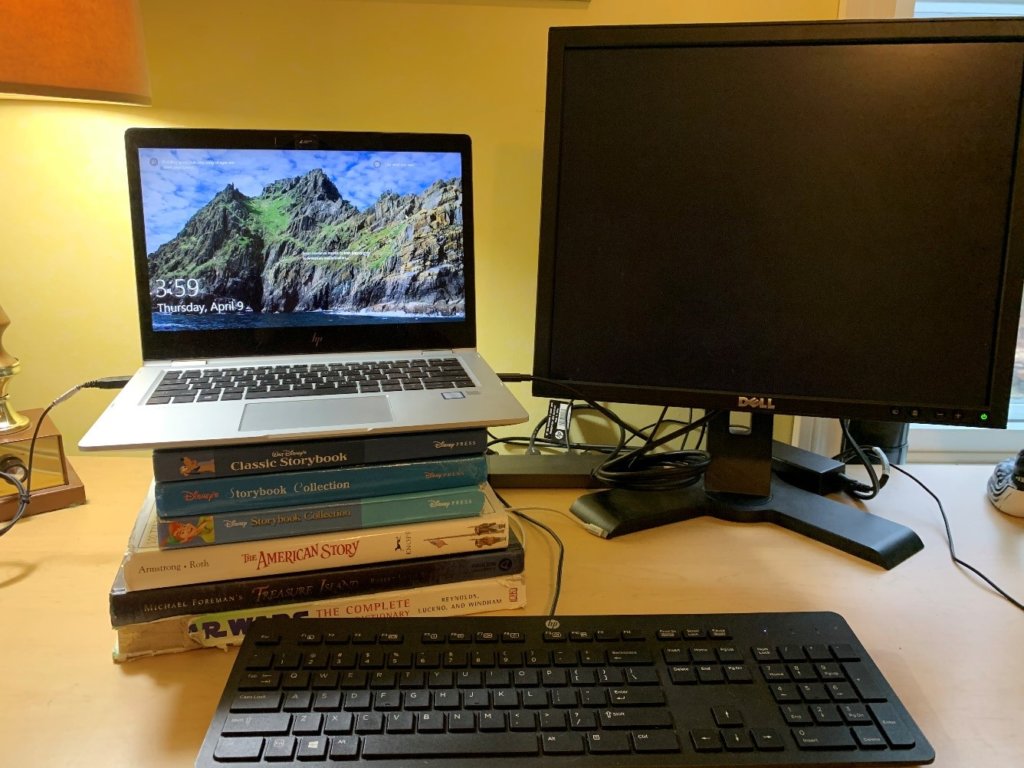
For a Stand-Up WorkStation
With the adjustment from sitting to standing, the arm/hand positions, distance from the keyboard and mouse, and computer monitor heights described above remain the same.
TIP: While I use the top of a bookcase for stand-up work, here’s the setup from one of my friends – an ironing board is proving to be a workable and height-adjustable stand-up desk for her.

Even though it’s called a “laptop,” do some creative thinking and create a usable workspace for your environment. Working from the couch (or bed), with a computer on your lap is not ideal for long periods of time. What’s imperative, but most often deprioritized, is finding a few moments throughout the day to take breaks. Your whole body – neck, arms, back, wrists, eyes – will thank you! If you can’t commit to a break, a simple adjustment like changing your position to avoid straining and repetitive movements will allow your body some time to recalibrate and relax.
In this unprecedented time, prioritizing our health and well being is of utmost importance. Workplace comfort and ergonomics are the foundation for each day we are working from home. If you are on week three or week seven of your current lock down, we hope these tips keep you nimble and agile in your at-home workspace until returning back to your traditional office space.
TC114264(0420)1
